OJS provides a number of statistical and reporting features for your journal. To access them, go to the Journal Management Pages and select Stats & Reports.
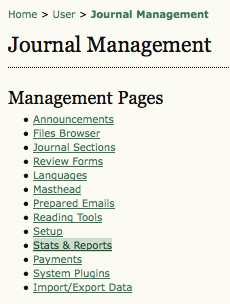
Statistics
The Statistics section provides a summary of your journal’s usage. You can use the checkboxes to make these statistics available to readers in About the Journal. If your journal has been running for several years you would be able to click through by year and see totals for issues and items published, and other powerful statistics.
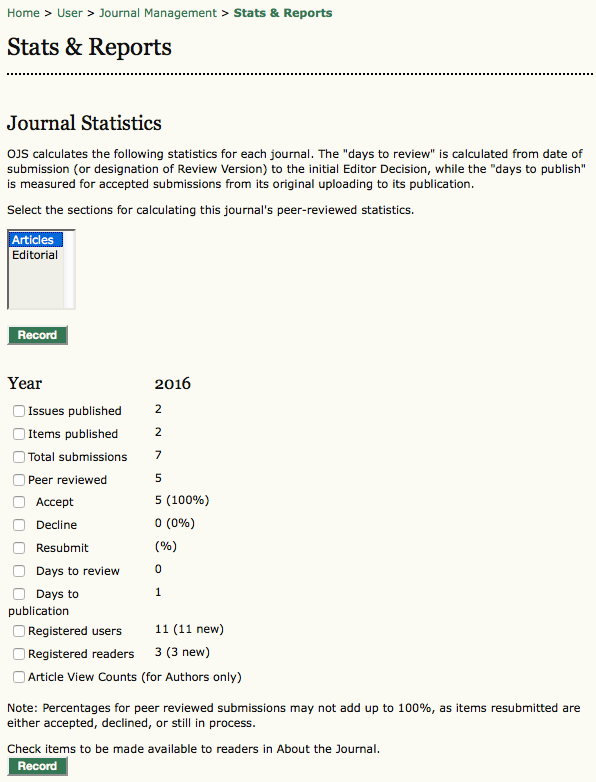
Reports
The Reports section provides spreadsheets of data on all of the articles submitted to your journal, all of the reviews that have been done, and other aspects of your journal’s activity.

The following reports are offered in CSV format:
Timed Views Report allows you to select a date range for reporting. You can also choose to remove records from the logs in Clear Logs.

The COUNTER plugin is available for COUNTER-style journal reporting. Be sure to check the requirements on the Project COUNTER website.
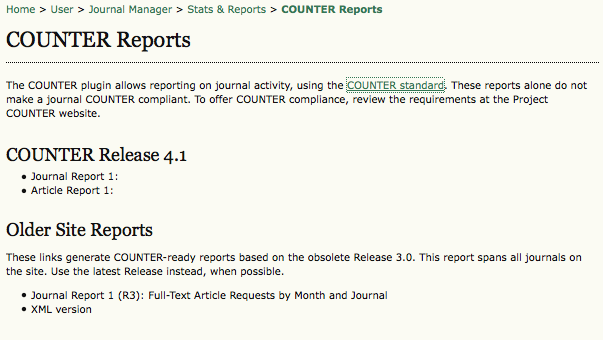
The option to Generate a Custom Report is also available by selecting the link from the Stats & reports page.
Report templates are available, and you can make selections based on location and date range. Advanced options allow you to customize columns to build the report, choose filters to narrow results, and select the order in which results will display.
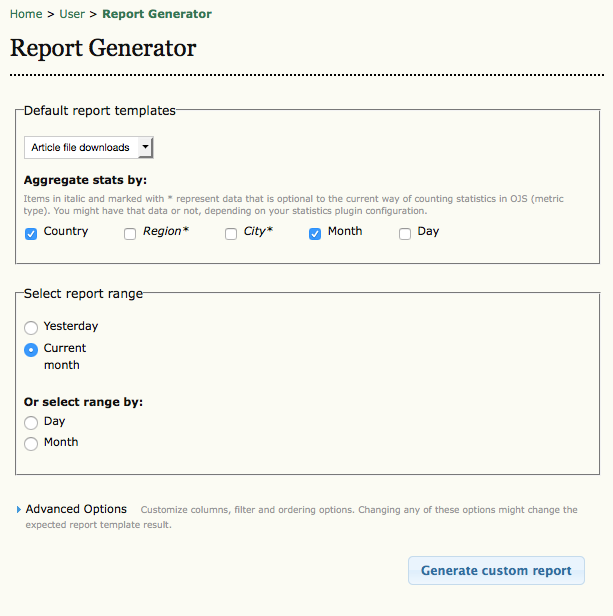
Click Generate custom report to create a CSV file with your results. A Report URL is also generated, which you can be use to generate the report at a later time with the current form settings.
For more detailed information, see OJS Report Generator: Examples and Tips.




