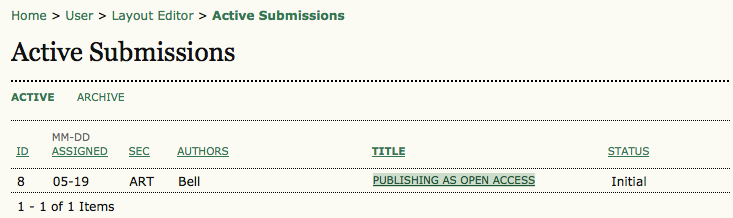Once you’ve logged in, as a Layout Editor you will have access to your User Home Page. This page includes a link to an Active Submissions page, as well an Archives link to view previously completed submissions. Clicking on the Active link from the Layout Editor link will take you to the Active Submissions page. Alternatively, from the User Home page, select the link displaying the number of submissions in editing (e.g. 1 In Editing).

Select the submission from the resulting list by clicking on its linked title.