From here, you can review the submission metadata (using the Review Metadata link) and the galley files (under Layout), and also see the Proofreading Corrections identified by the Author by clicking the Proofreading Corrections icon.

Clicking this link will open a comment box, where you can see the Author’s comments and add your own. These comments will be available to the Section Editor and the Layout Editor, allowing them to make any final corrections before publication.
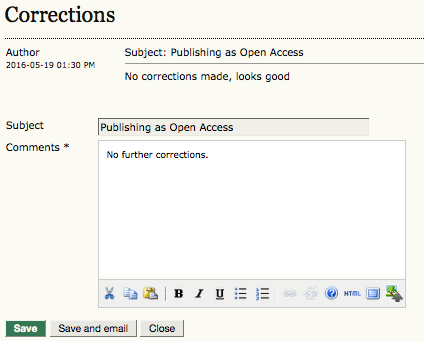
Using the Save button will save your comments and return you to the submission page. Use the Complete mail icon to inform the Section Editor (add Layout Editor if required) through an email template that you have completed your work.

A date stamp will display under “complete” beside Proofreader Comments, and the Layout Editor will take on the final proofread.
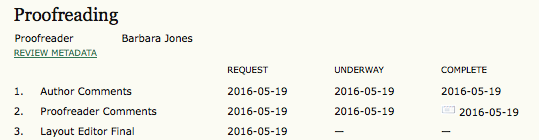
You are now finished with the submission.




