The Layout Editor assumes proofreading duties after the Author and Proofreader have proofed the galley files for typographical and formatting errors. They will record the corrections needed in the Corrections text-box, following the Proofreading Instructions. Once the Proofreader emails you that the proofing is complete, you will need to log back into the system and return to the submission record. Use the Proofreading Corrections icon to see the comments made by the Author and Proofreader.
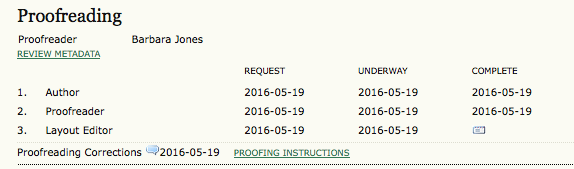
This will produce a window with the required corrections.

Apply any changes to the galley files, upload them again to the layout section. On completing this task, you may wish to add comments to the corrections text-box (e.g. explaining a change), before clicking on the email icon under complete which will generate an email notifying the Section Editor that the submission is ready to be scheduled for publication.
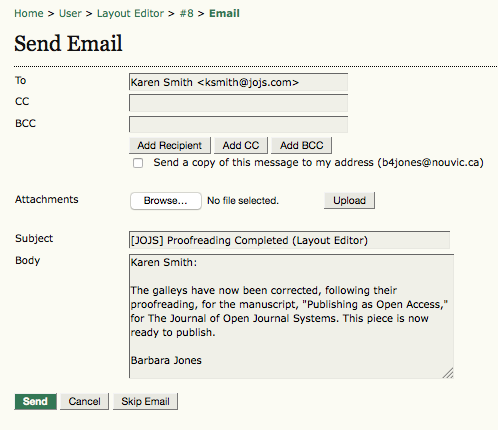
As Layout Editor, you have now completed your layout editing responsibilities.




