The Masthead is used to list people associated with the journal. You can access this from the Journal Manager’s Management Pages. The Masthead information will appear in About the Journal, under People.
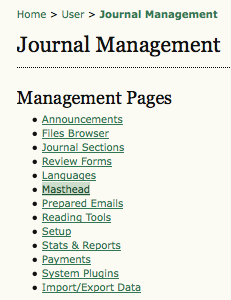
The Masthead configuration page provides two methods of displaying the members of your journal’s Editorial Team: either automatically (generated from assigned user roles — e.g., anyone enrolled as an Editor will appear on the page), or manually (using the Create Position Title option). This can be useful if you wish to have titles other than those provided by OJS (e.g., Editor-in-Chief, Managing Editor, etc.).
Using the automatic member display, every Editorial Team member is listed under About the Journal:

To use the second option and choose which members display, on the Masthead page change the radio button to “The Journal Manager creates titles and adds people under each title “and hit Record (note, that last step is commonly overlooked, so be sure to hit it if you wish to change from one option to the other).

Next, select Create a Position Title. Fill out the title field; choose whether emails for this group will be publicly displayed; and choose whether the title will appear under the Editorial Team or under People on its own in About the Journal. It could be the position of a single person (e.g., Managing Editor) or of a group (e.g., Board Members).

After saving, you will be able to use the Membership link to add a name or names to the position. Note the email icon next to the Managing Editor title. Once this group has been populated with members, you can use this icon to quickly email everyone in that group.
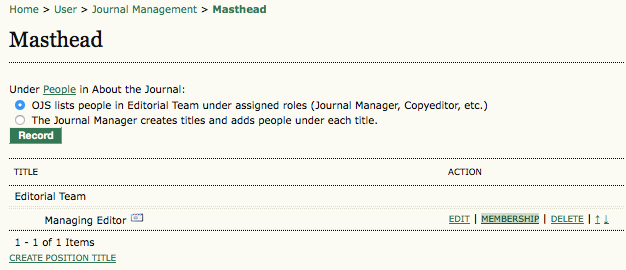
On the resulting page, you will see a list of existing members of this group. From here you can also add members by clicking on ‘Membership’.
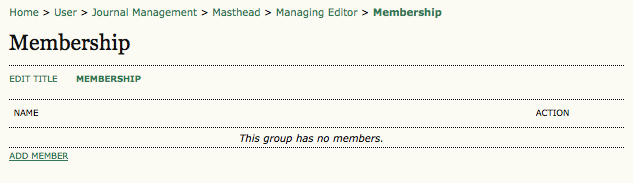
From the list of user accounts, use the Add Member link to add them to the group. send an email to all members of a group by clicking on the email icon next to the title name.
Figure: Adding the Member
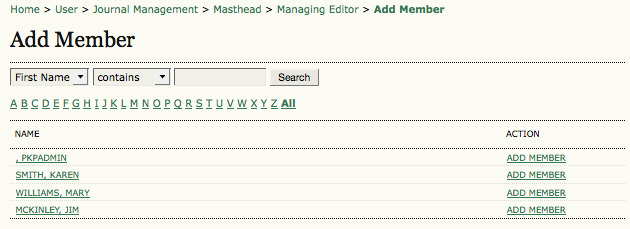
Once this is done, you can see the results on the About page, under Editorial Team.





