To view and edit your profile, log in and click your Username link from the upper right corner. Choose the View Profile link.

From here, by choosing the different tabs, you can update your personal details, contact information, change your roles, add a personal image (which some journals may publish along with your article or on a list of editors), determine your notification settings, or update your password.
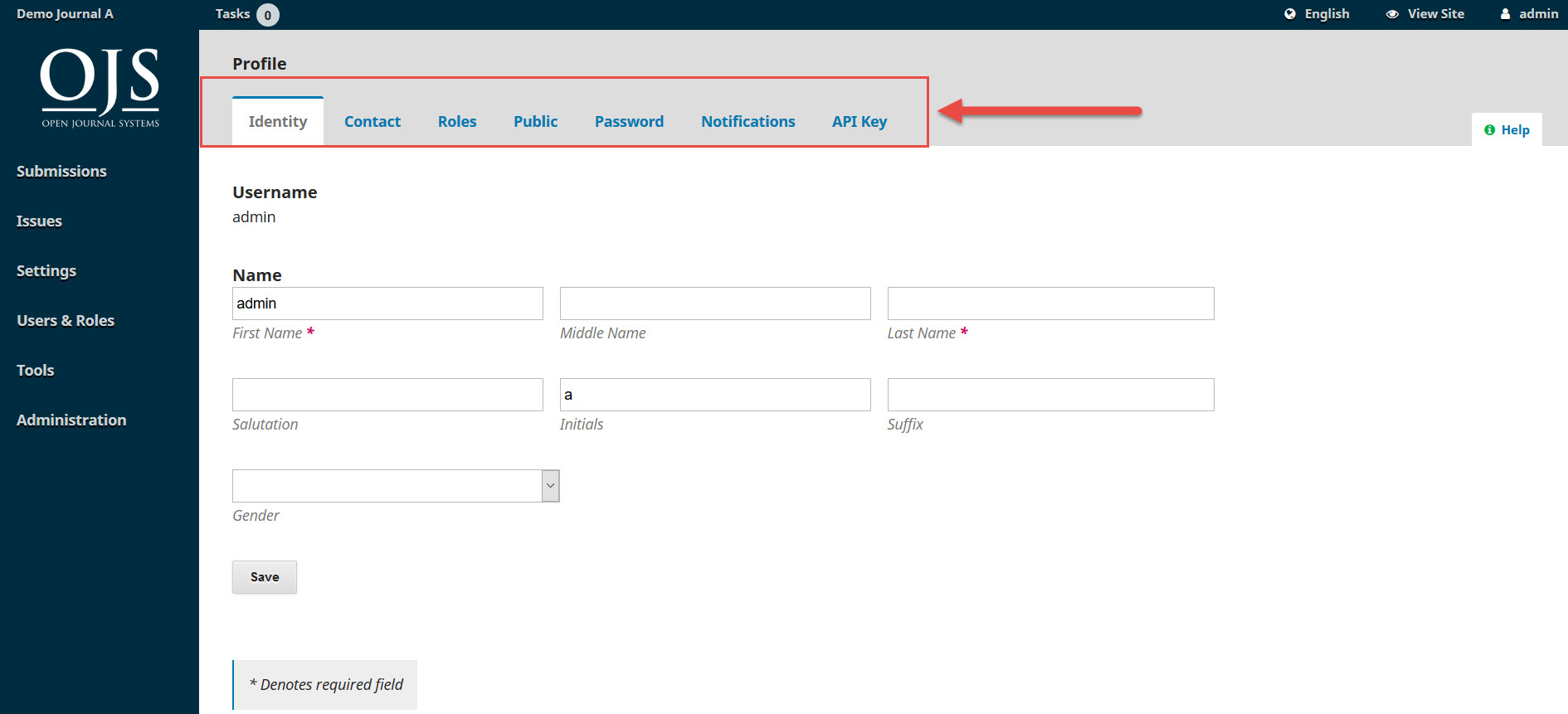
Important: A user disables his notifications for himself in his profile. In your profile you find a tab ‘notifications’. There you can disable specified notifications




