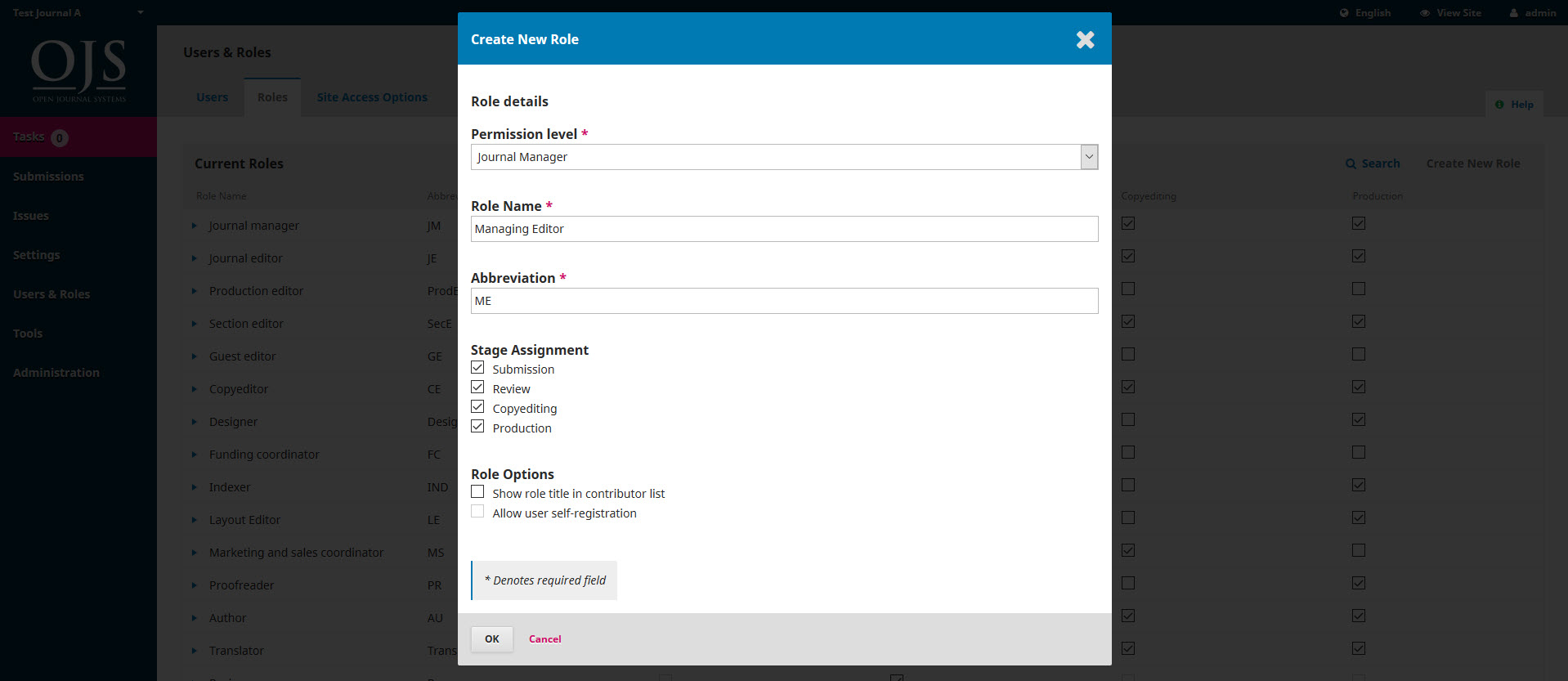Roles
Users in the system must have one or more roles. Roles define what a user can do within the system. An Author can make submissions and little else. An Editor can manage submissions, and a Journal Manager can configure the journal’s settings.
One user can have more than one role, for example, being a Journal Manager, Editor, and Author in the same journal. OJS 3 has multiple roles available, each with different permission levels.

From this page, you can see each role, and the editorial stage each role can access. A good example of this is the Copyeditor role, which can only access the copyediting stage. Copyeditors cannot jump to the Review stage to see what happened during the peer review process. Unchecking a box removes access to that stage for users with that role.See Chapter 10 for more information about the different editorial stages.
Editing Roles
Selecting the blue arrow to the left of the role name reveals the edit link. Clicking this opens the editing window.
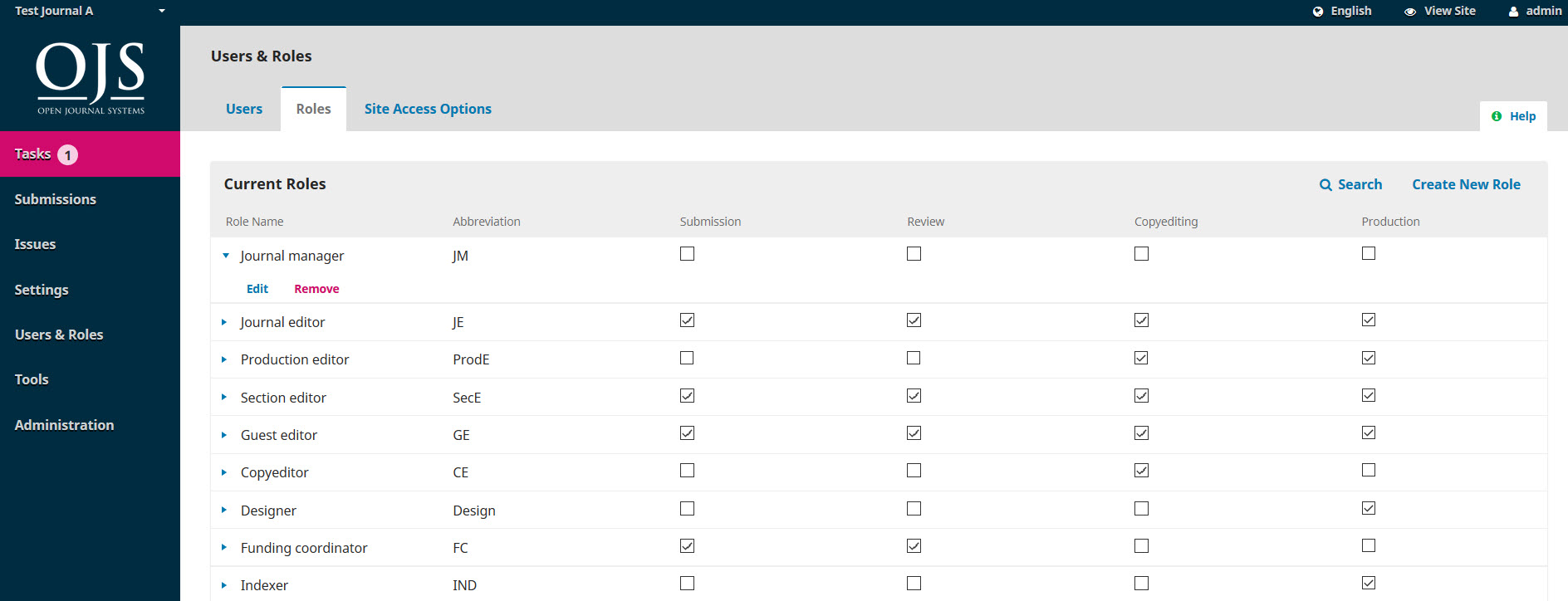

Permission Level: This indicates how much a user with this role can do in any stage. The Journal Assistant level can communicate with other users and upload and revise files.
Role Name: You can use this field to easily rename any role.
Abbreviation: Each role must have a unique abbreviation.
Stage Assignment: This allows you to determine which stage users with this role can access.
Role Options: Use these checkboxes to show anyone with this role in the contributor list (e.g., the author list) as well as whether users can self-register in this role. Authors and Reviewers are good candidates for self-registration. You would definitely NOT want to allow users to self-register as Journal Managers or Editors!
Creating New Roles
Use the Create New Roles link to open a window where you can create a new role for your journal, including setting which stages it can access and how much permission it should have.
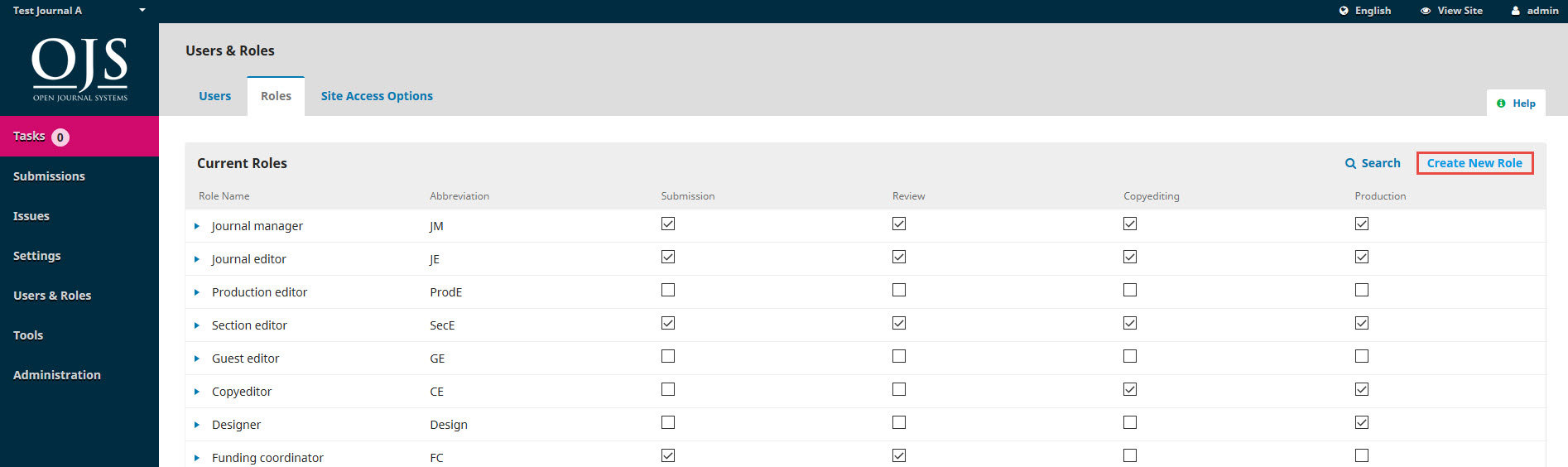
Once the “Create New Role” button in the top right corner of the “Current Roles” box is selected, a pop-up window will provide the form necessary to create a new role for your journal. Initally, all that is required for the new role is the Permission Level, Role Name, and Role Abbreviation. The permission level is the most essential decision when creating a new role, as it will dictate the ability of a user with this role to alter the journal site, complete various tasks, and generally navigate OJS 3 through your journal. The permission level CANNOT be altered once the role is created and will be locked unless the role is deleted and a new one created in its place.
There are seven permission roles enabled into the default OJS 3 system:
- Journal Manager: a step below the Site Administrator, allows complete access to the sections of OJS 3 covered in this wiki, including the ability to change the submission process, website appearance, workflow settings, manage users and roles, and assign tasks to all other roles
- Editor: oversees review, editing, and publishing, but does not have access to website settings and cannot alter workflow settings or templates/forms
- Assistant: can communicate with other users and upload and revise files
- Author: can submit their materials as well as track the progress of their submissions by logging into the journal’s website
- Reviewer: review submissions after being assigned review tasks by the journal manager or editor
- Reader: only able to access content but unable to edit anything or access administrative functions
- Subscription Manager: manages site access settings and any subscription standards your journal may have
Once the permission level is set and the role name/abbreviation created, you can temporarily assign the stages in which this new role will be involved. The boxes you check under “Stage Assignment” are the boxes that will be available for enabling/disabling to the right of Role Name in the “Current Roles” box, and can be altered at any time. Finally, you will be provided with three Role Options. Here, you can decide whether or not this role will appear in your contributor list and you have the option of granting two final special permissions. If this role has a permissions level of Journal Manager or Editor, you should probably not allow self-registration as anonymous and unchecked users could then register as this role and gain more administrative access than required. The final option in this section will also limit this new role’s abilities, as it will require review and editorial overview from an editor or Journal Manager for any final decisions.