Unregistered visitors to a journal can normally register as a Reader, Author, and/or Reviewer. Journal Managers are able to remove the ability for visitors to self-register, in which case a notice will appear stating that registration is currently closed (see Journal Settings), but Journal Managers can always register users at any time, and for any role.
To register with a journal, click the Register link on the upper right corner.
This will open the Registration Form for you to complete with all required information.

All fields with an asterisk (First Name, Last Name, Affiliation, Country, Email, Username, Password, Repeat Password) are mandatory. If the journal is multilingual, you will need to select your preferred language.
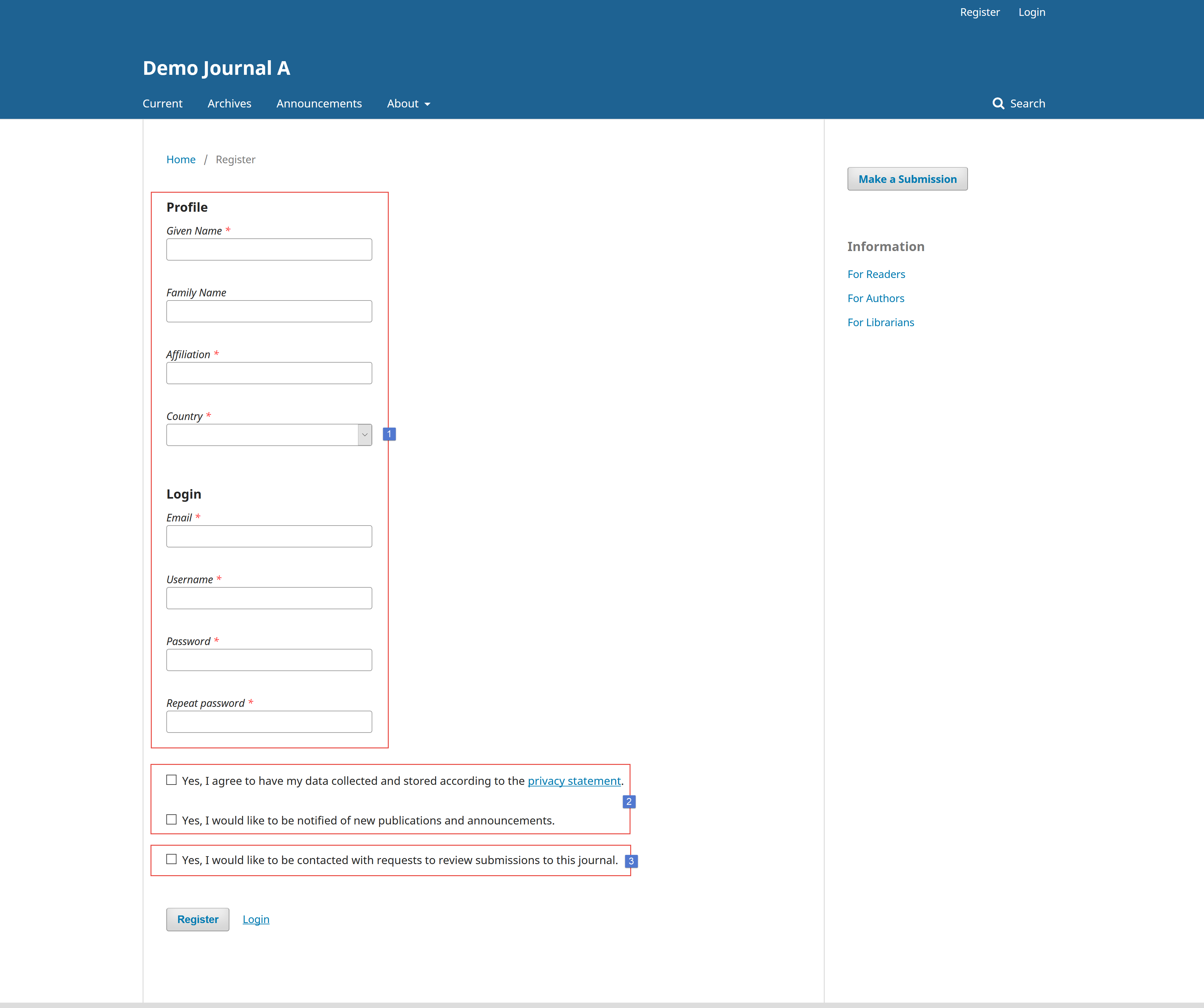
You will be automatically registered as a Reader and an Author [1].
In compliance with GDPR, the new OJS 3.x registration form require you to agree to the terms of the privacy policy and consent to opt-in to the newsletter upon registration [2].
You will be given the option to register as a Reviewer as well [3].
Important: You will not be able to self-register for an Editorial Role (e.g., Editor, Section Editor, Copyeditor, Layout Editor, Proofreader, or Journal Manager). If you need to be enrolled at that level, contact a current Journal Manager or Site Administrator.




