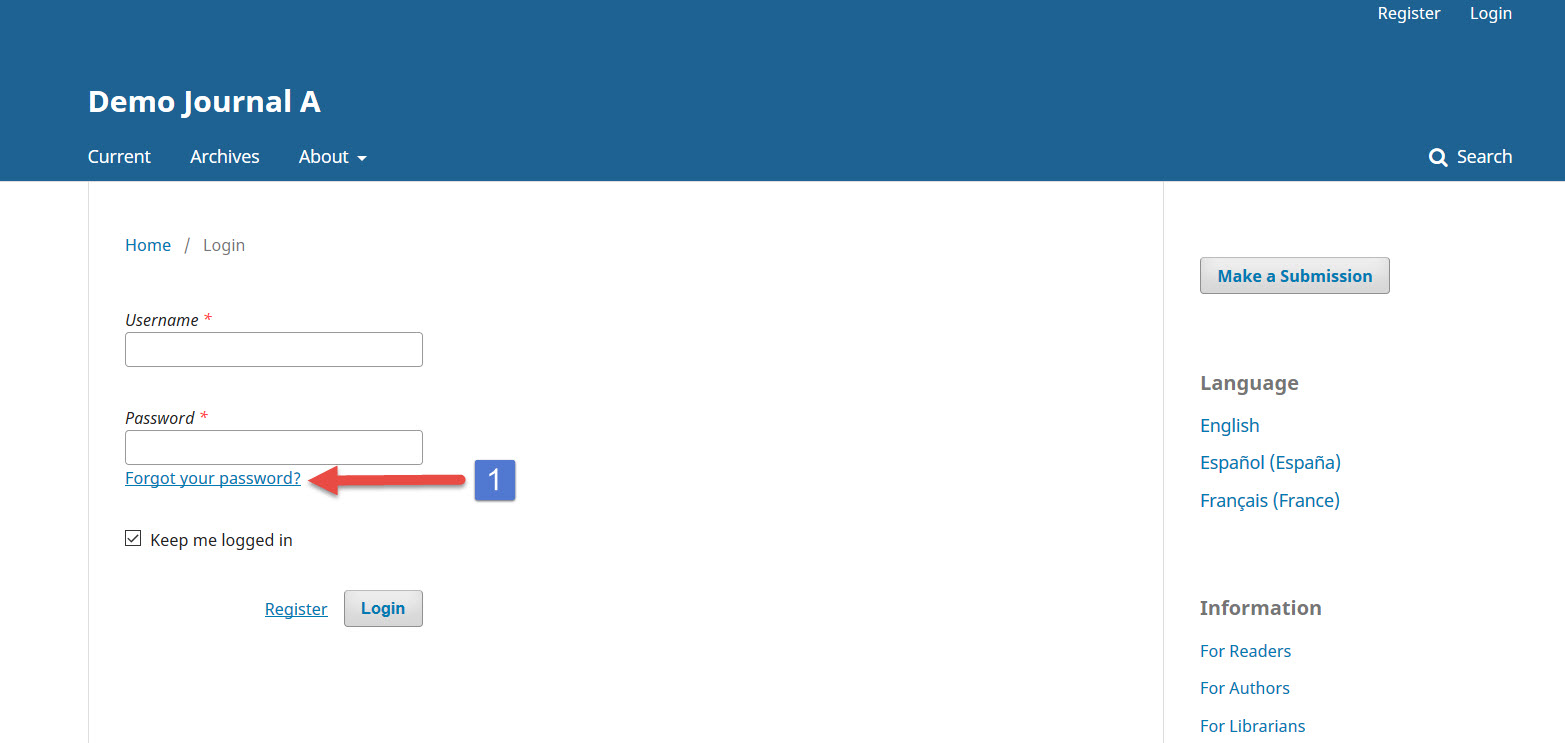If you have forgotten your password, you can simply go to the login page and click on the ‘Forgot your password’ link [1]. Clicking on it takes you to password reset page where you can enter your user email address to reset the password [2]. OJS 3.x will send a Password request confirmation link to the user’s email address. By clicking the link in the email a new password is generated and sent to the user’s email address. By using this newly generated password, the user logs in to change password page to chooses the new password [3].