File Upload Validation Plugin Installation | OJS 3.x
1- Go to Website Settings–>Plugins–>Upload a New Plugin.

2- Upload OJS Activate the File Upload Validation Plugin and Press Save.

3- Go to Generic Plugins Section and Activate the File Upload Validation Plugin.

4- Choose Plugin Settings for Configuration.
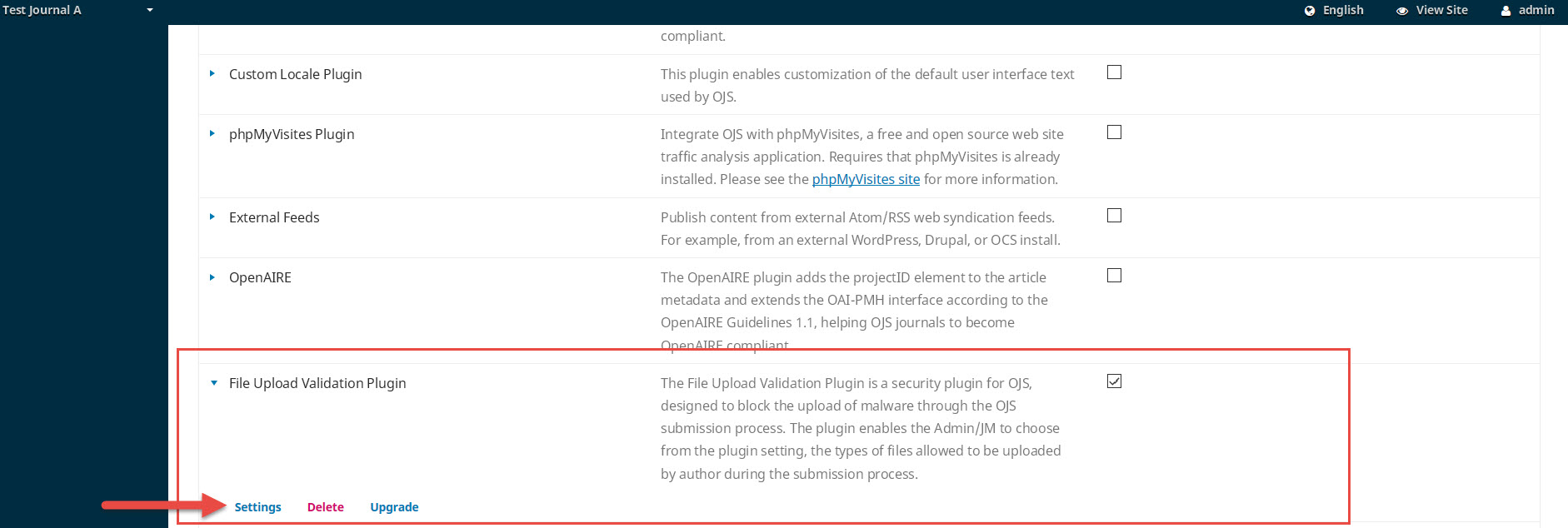
5- In Plugin Settings, it’s simply a matter of choosing the types of files you want to allow to be uploaded to your OJS during Step 2 of the submission process and then press save.
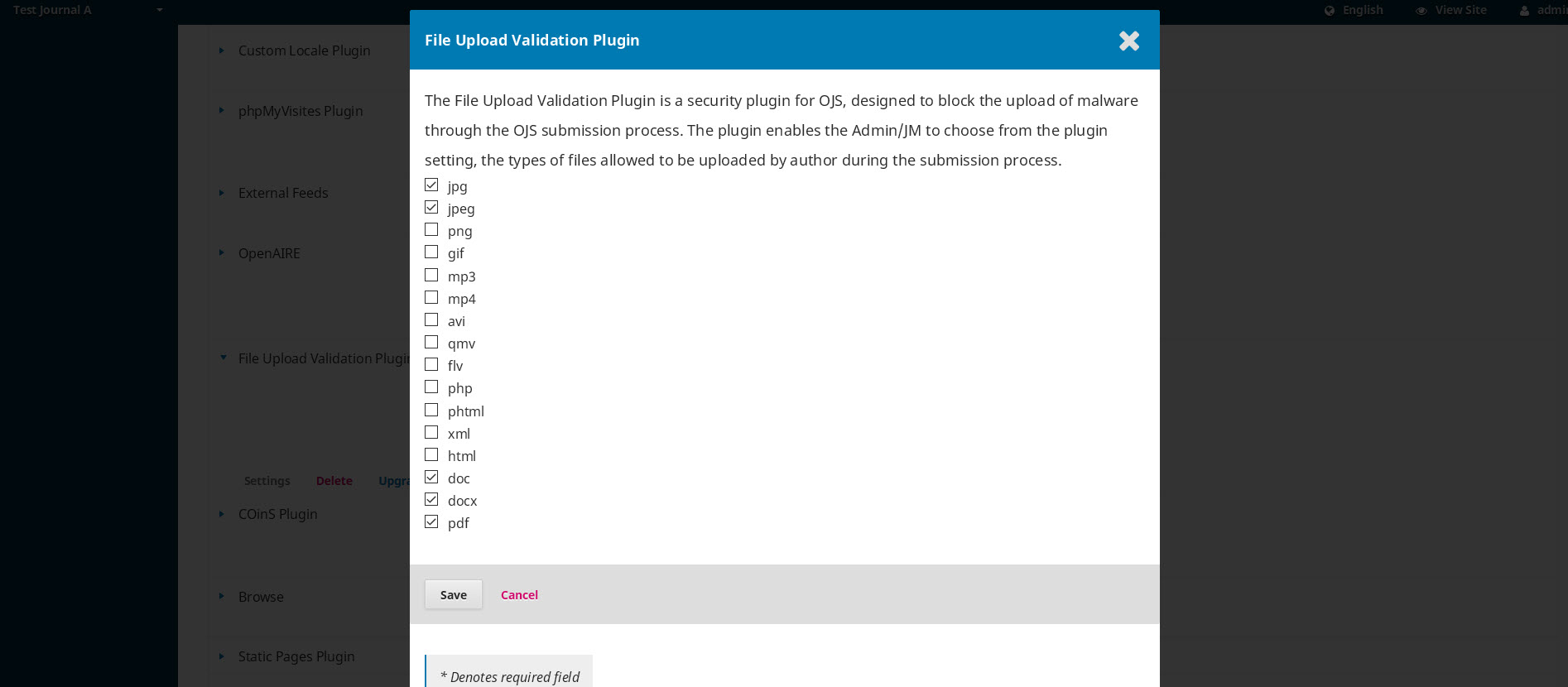
6- With this new OJS File Upload Validation Plugin enabled, any registered author trying to upload a file type that is not authorized by JM/Admin, will get an error message, informing them that the file format is not allowed.

File Upload Validation Plugin Installation | OJS 2.x
1- Go to Journal Management–>Plugin Management–>Install a New Plugin to Upload OJS File Upload Validation Plugin.

2- Browse, Upload and Confirm the Plugin Installation.
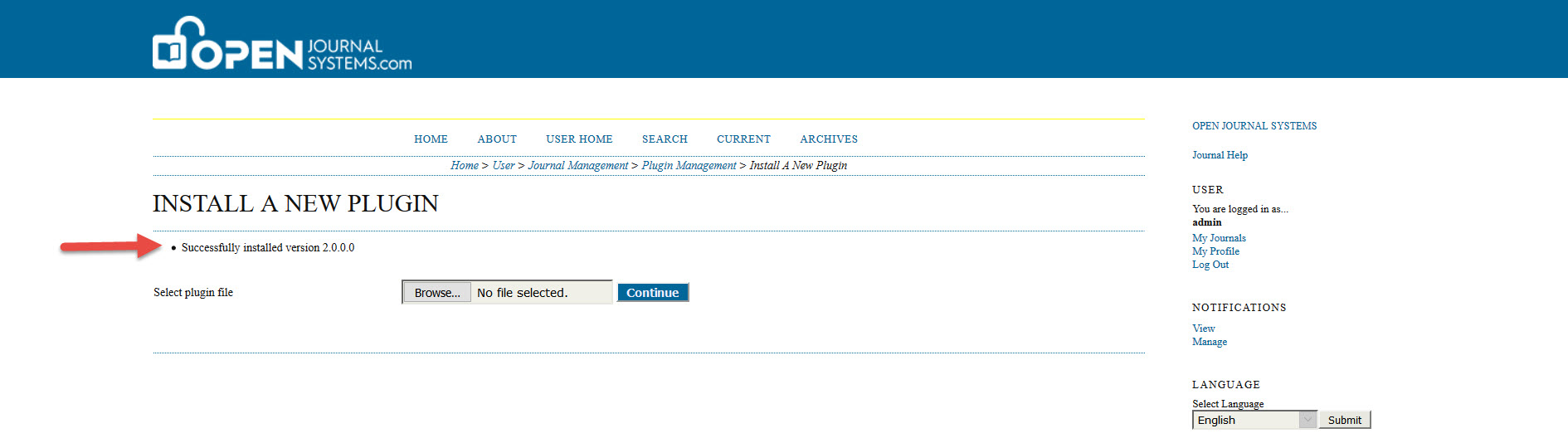
3- Go to Generic Plugins Section and Activate the File Upload Validation Plugin.
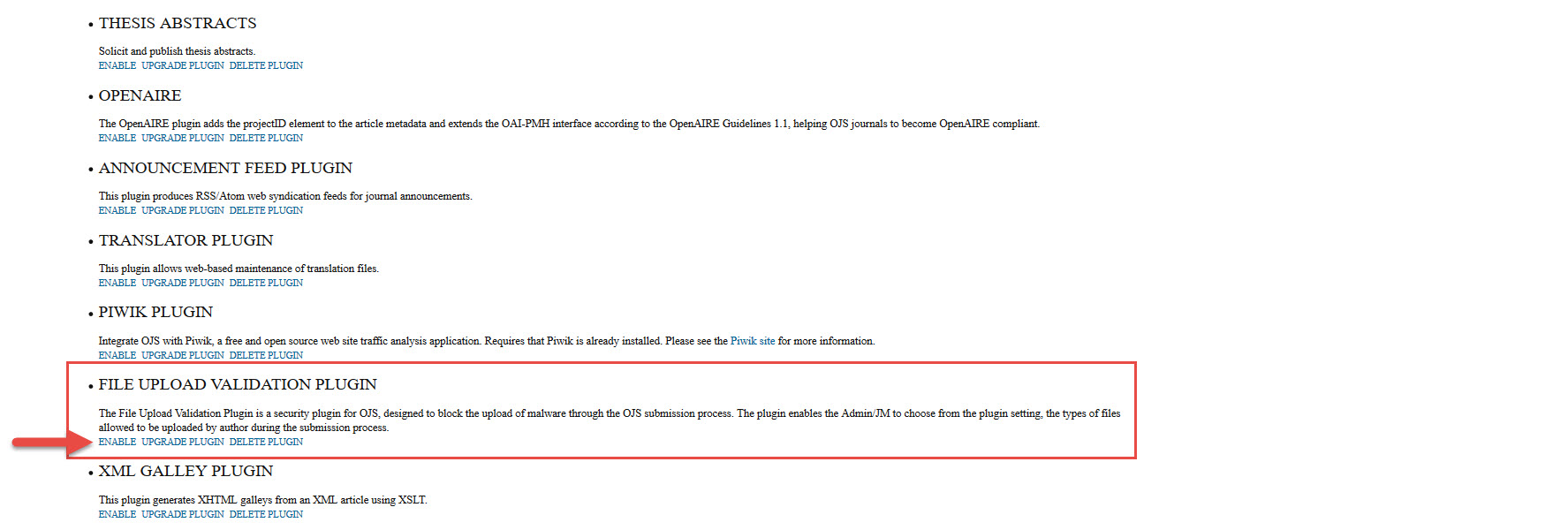
4- Choose Plugin Settings for Configuration.
 5- In Plugin Settings, it’s simply a matter of choosing the types of files you want to allow to be uploaded to your OJS during Step 2 of the submission process and then press save.
5- In Plugin Settings, it’s simply a matter of choosing the types of files you want to allow to be uploaded to your OJS during Step 2 of the submission process and then press save.
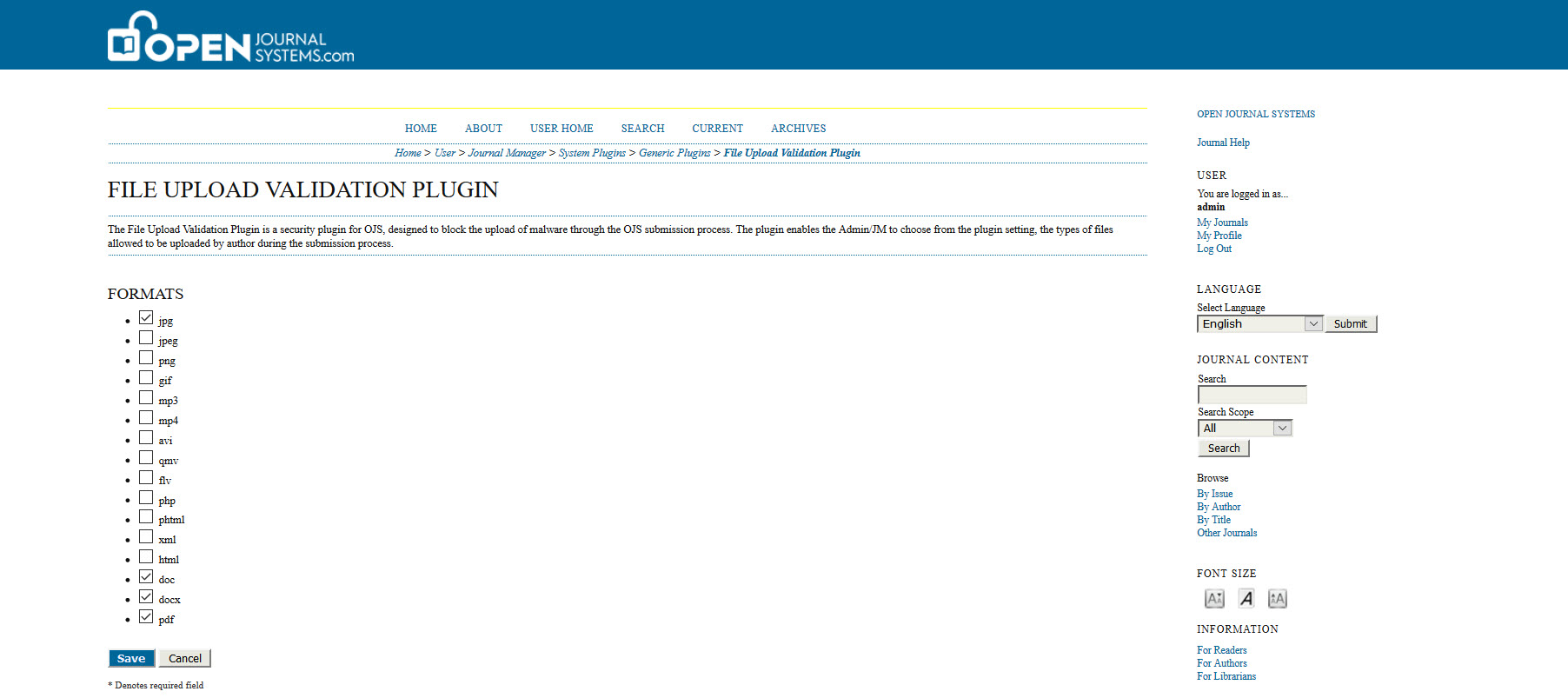
6- With this new OJS File Upload Validation Plugin enabled, any registered author trying to upload a file type that is not authorized by JM/Admin, will get an error message, informing them that the file format is not allowed.

Any Questions? Contact Us
We are always happy to answer any of your questions regarding our company, our platform, our services, or our support. To leave a message with us at OpenJournalSystems.com, please fill in the form below and we will get back to you very quickly. You may also want to check out our FAQ page for answers to more commonly asked questions. We look forward to hearing about your publishing project.
Request a Free Consultation
Consult for free with our experienced team for complete Open Journal Systems solutions
Our Contact Information
We’re happy to answer any questions or provide you with a free estimate




